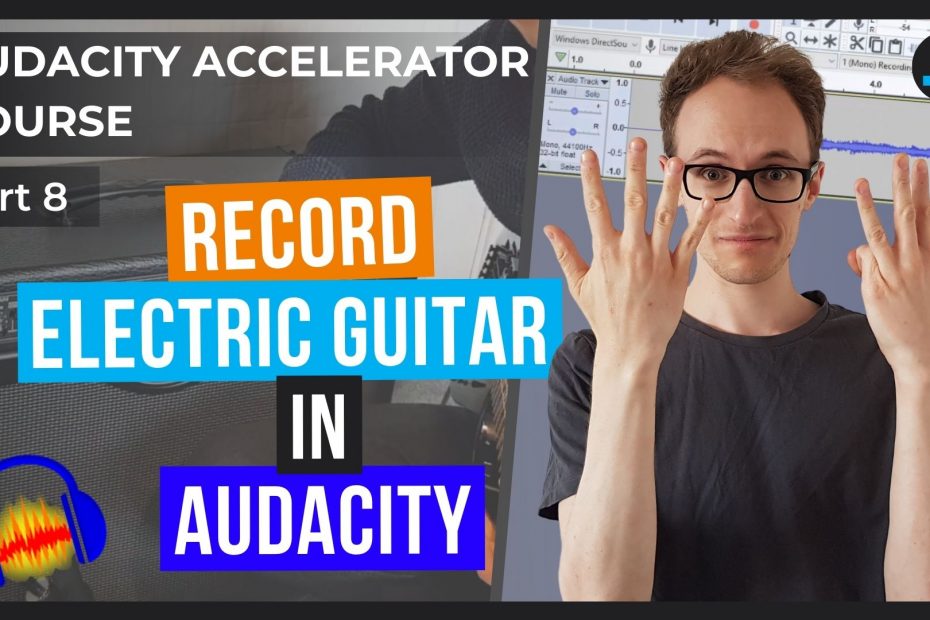How To Record Guitar And Voice At The Same Time In Audacity | Audacity Accelerator Course [Part 11]
In this part I’m going to show you how to record your voice and your guitar into Audacity at the same time. This is going to be perfect for recording quick demos or for guitar teachers recording educational material.