Which recording studio essential gear do you think is most often missed off the list when new studios are set up?
What if I told you that not having this could lose you money and make for some very angry clients?
And what if I told you that a fair few studios don’t even consider having one in their studio?

I know this sounds a little over-dramatic, but if you don’t have an external hard drive or alternate backup solution in your studio, you’re making a grave mistake.
This applies to you whether you have a small, home setup where you’re only recording yourself and friends, right up to larger, purpose-built studios.
Picture This…
After a few months of shuffling dates around in an attempt to fit in with everyone’s schedule, the stars have aligned. You’ve got a band booked in for a week-long album recording project.
Let’s call this band… The Sad Onions.
The Sad Onions have clocked in extra practice time to make sure all the tracks are good to go.
The guitarist and bassist have given their instruments a fresh re-string. The percussion player has booked an Airbnb for the week so she doesn’t have to make a 60-mile round trip every day to and from the studio. They’ve all booked the week off work, too (they’re not quite doing this for a living, yet).

Flash-forward to the end of day six. The recording has gone well and the band have left for the day. With a full day left to go and pretty much everything tracked, you get a Facebook message from the vocalist. He’s asking if you would be kind enough to do a quick bounce of all the tracks so far. They’d like to have a listen and take stock so that they know how best to use the final day. You happily oblige, boot your system back up and launch the first DAW session.
…the audio isn’t loading.
It’s probably just bugged. You reload the session again… still no audio. You open up the audio folder for the session… it’s empty.
What the hell.
Your stomach sinks… but it’ll be there somewhere, right? You open up the neighbouring folders in case you’ve dragged the audio files somewhere by mistake. THEY’RE NOT THERE.
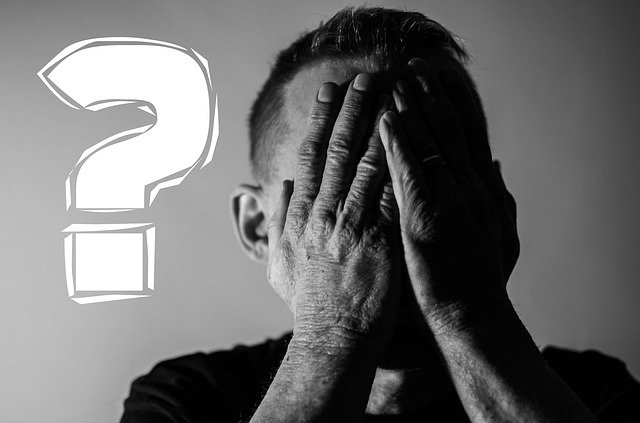
Wait. You just remembered that you had to move them to this new location at the end of today’s session to free up some disk space. Maybe they’re still in the previous folder or in the recycle bin… nope.
You don’t know how you’ve managed it, but regardless, they’re gone. And you don’t have a backup. You spend an extra hour or so quadruple checking before letting the band know the news…
Sinking Feeling
So, what happens now?
The band are obviously angry. They don’t want to have to re-record, nor do they have the time to. You could offer them 6 days of recording for free to replace what’s been lost. All’s right in the world? Well, not really – what about the week of paid leave that they’ve all lost? What about the cost of the Airbnb? Is it down to you to reimburse that? It’s likely they’ll feel that it is… Could you even afford it if it was down do you?
It’s not just about the money, either. It wasn’t easy choreographing this gathering. They don’t know when they’ll be available to record again. Not to mention that they poured their souls into the performances, can they put the same energy into it a second time round?
The whole thing just isn’t feasible, and bad customer experiences like this can lead to a bad reputation, which in turn can lose you future clients.
The Solution
All that to say, we need a fail-safe. We need a backup to fall back on like a car needs a spare tire or a roadside repair plan if you don’t want to be stuck in the middle of nowhere.
If you’d have had a working backup solution all along, the story would have gone a little differently…
You open up the sessions on that sixth day. The data is nowhere to be found. You restore the backup you took at the end of the day’s session. You carry on with your work and you’ve lost maybe 30 minutes, tops. The Sad Onions are still happy.
So it’s clear that backups are recording studio essential gear. Even if you don’t have any paying clients yet, no one wants to be in this situation. And above all, you can set it up for little to no money and once it’s set up it’s almost effortless to maintain.
Let’s talk about our backup options.
Types Of Backups
Physical

A physical backup is a backup to hardware media e.g. an external hard drive, a memory stick etc. To set this up you will firstly need to buy yourself an external hard drive. Ideally, one with enough storage to store all of your ongoing sessions and perhaps a few months of completed sessions prior.
Personally, I use a 4TB external, USB-powered hard drive for weekly backups, but you could opt for a powered model or a hard drive connected to your router to allow for network access.
Secondly, you just need to plug it in and ensure that the drive is in the correct format so that it’s readable by your system. That’s it. You can now copy your files onto it at the end of each session.
Manually copying files is time-consuming though and it’s easy for it to slip your mind after a busy session. If you’re going physical, I recommend using backup management software such as Time Machine (if you’re on Mac), File History (if you’re on PC) or a third party offering such as EaseUS Todo Backup. You can then schedule your system to run an automatic backup each night (providing it’s powered on). What’s more, it can be set to only backup the files that have been modified, thus making the backup process much faster.
Pros of Physical Backups
+ Straightforward
+ Complete control over your data
+ One-off cost
Cons of Physical Backups
– Have to buy new hardware to upgrade
– Takes up physical space
– Prone to theft/damage
Cloud

The alternative to a physical backup is a cloud backup. Instead of backing up to your own media, cloud backups have you backing up to a third party’s storage over the internet. To get started, you’ll need to sign up to a cloud storage service such as Google Drive, Dropbox or Microsoft OneDrive.
They’ll all provide a certain amount free storage for you just for signing up. You can then set folders on your computer to automatically backup to their servers. Most providers will keep the data in sync as it changes, meaning that you’ll always have a recent backup. Once you’ve used up the free storage, you’ll be required to pay a monthly subscription fee to expand it (for example, Google Drive is currently £7.99 per month for 2TB of storage in the UK).
Pros of Cloud Backups
+ Get started for free
+ Immediate and seamless expansion
+ Keep a constant backup and easily sync to other devices
Cons of Cloud Backups
– Monthly fees
– You’re relying on a third-party company’s network and security
One Size Doesn’t Fit All
Personally, I backup weekly to an external hard drive, as well as keeping a constant cloud backup – best of both worlds! Whichever method you decide to go for though, just remember – anything is better than nothing. Even if you choose to backup to a stack of DVDs every night, just make sure you have a backup! (Please don’t use DVDs though…)

Be aware, though, that a backup is only a backup once a successful restore has been completed, confirming that it works. I recommend restoring a few files every month, just to test that the backup is working as it should.
…backup any work that would be problematic for you to have to redo.”
And while I backup every day, this is not a requirement – you can decide for yourself how often you’d like your data to be backed up. A good rule of thumb is to backup any work that would be problematic for you to have to redo.
Not Worth The Risk
Hopefully, if you don’t already have a backup solution in place, you’ll be considering it now. And if you do, don’t forget to do a test restore every now and then! It’s easy to get lax with backups when all we really want to be doing is making music. It’s also easy to tell ourselves “I’ll just be careful”. However, human error isn’t the only cause of data loss. Power surges, hardware failures, theft and more can all pose catastrophic risks to our studios, so having a recent backup available at all times is vital.
Drop a comment below and let me know how you implement data backups for your studio! Is there another piece of recording studio essential gear that you find is often overlooked?