Bit depth is another one of those settings in your DAW that can take some time to really understand. There’s a lot of misinformation out there, and other advice that just isn’t suitable for the home studio. I’m going to clarify what bit depth is, how it affects your audio, and answer the question of what bit depth should you use for home recording.
What is Bit Depth?
When we record audio it starts off as an analogue signal, whether you’re recording an instrument of your voice or whatever, it starts off analogue. Your computer needs to convert that into a digital signal to be able to understand it. The analogue to digital converters in your audio interface do this by taking lots of snapshots (or samples) of the audio information that the computer will understand (I go into more detail on this in my sample rate article).
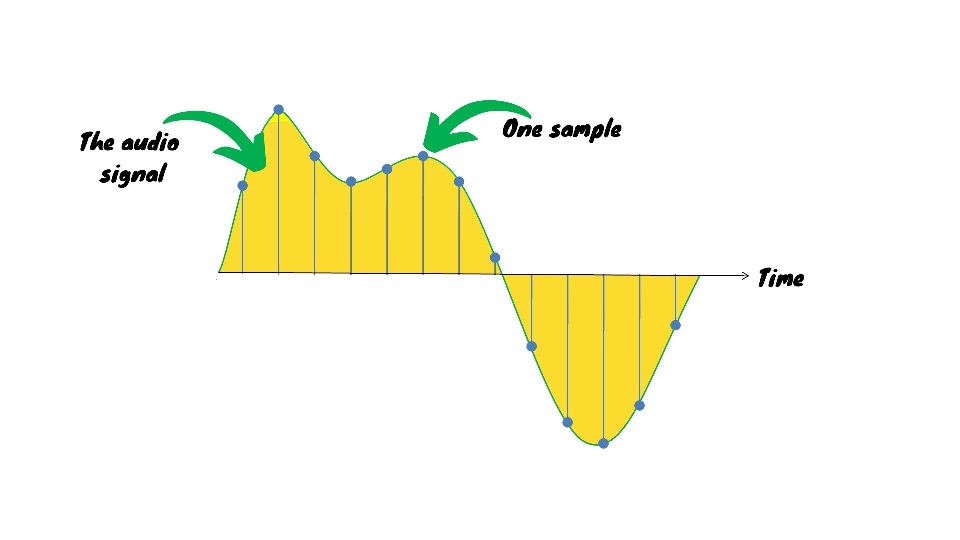
Now, one of the pieces of information that gets digitized, is the loudness of each sample. In the analogue domain (or real life), there are an infinite number of amplitudes (or ‘loudnesses’) that a sound can be perceived as. We’re not computers so we don’t think of things in terms of fixed values. Your computer on the other hand needs to assign an amplitude to each sample of the audio.
The bit depth that you record at, determines the number of possible amplitudes that your system has to choose from when digitizing that audio sample.
A bit depth of 16-bit for example, gives 65,536 possible amplitudes to represent an audio sample at. 24-bit gives nearly 17 million possible amplitude values. If an audio sample doesn’t equal one of those values though, it’ll be rounded up or down to match the closest. And when this occurs quantization noise is added – and we don’t want a noisy signal.
How Bit Depth Affects Audio In Practice
How does this actually affect your recordings though? Well first let’s get one thing straight. A higher bit depth doesn’t automatically give you a high-quality or “high-res” recording. As much as audio hardware manufacturers would love to have you believe.
What the bit depth does affect is the available dynamic range or signal-to-noise ratio, and the noise floor. The dynamic range determines the difference in volume between the loudest possible sound you can record and the quietest.
For example, a bit-depth of 24-bit will give you a dynamic range of 144db which is absolutely enormous. 144db is equivalent to a nearby gunshot. 16-bit gives you a dynamic range of 120db which is also huge. What this means practically is that with higher bit-rates, your computer has more headroom to record louder audio, and is able to record quieter sounds before they are inaudible due to them being below the noise floor.
What Bit Depth Should You Use?
But what bit depth should you go for? If higher is better shouldn’t we just with the highest bit-depth available – normally 32-bit float?
No. Because the higher bit depth you use the more disk space is required. And huge bit depths of 32-bit float and higher give far more signal-to-noise ratio than is needed to perfectly capture any music that you’d be recording at a home studio.
That’s why I recommend using a bit depth of 24-bit if you have the disk space and your audio interface and software support it. It gives you more than enough headroom, and also a very low noise floor – meaning there’s nothing really that you’ll be recording that’ll be so quiet that you’ll experience noise issues.
Honestly though, recording at 16-bit would be just fine, even if you’re tight on disk space or your system doesn’t support 24-bit. You might need to be a little more mindful of getting the right levels on the way in, but you should be doing that anyway. And noise likely won’t be an issue. 16-bit is the standard for CD anyway, but generally, for professional recordings, stick with 24 bit and the mastering engineer will most likely convert it down at the end of the process.