Understanding EQ is not as difficult as it may seem. It’s also one of the most important aspects of mixing audio. In this short read, you’ll find out what equalization and equalizers are, what the main types of EQ are and what all of the settings on an equalizer are for.
What Is Equalization (EQ)
To put it VERY simply – equalization means changing the levels of certain audio frequencies, and an equalizer is a very clever volume knob.
If you want to use EQ for mixing or editing however, that may be a little too simple.
To put it slightly less simply, equalization lets you boost (accentuate) or reduce (attenuate) the levels of certain frequencies in your audio. An equalizer is the tool that will let you put this into action.
You may find an equalizer in it’s most basic form on a hi-fi system or car stereo. A simple ‘bass’ and ‘treble’ knob might be included to change the level of low (bass) and high (treble) frequencies. For audio production though, a two-way control generally isn’t enough.

Humans can hear audio frequencies between around 20 and 20,000 Hz (20 kHz), so simple bass and treble settings don’t give us enough granular control over the audio for mixing purposes. The audible frequency spectrum can be divided up into four bands – bass, low mids, high mids and highs. I’ve divided these up further, into eight ‘sub-bands’, to help you to better understand how these frequencies sound. The eight sub-bands are subsonic, low bass, mid bass, upper bass, low mids, mids, high mids and highs. Knowing the frequency spectrum is key to understanding EQ.
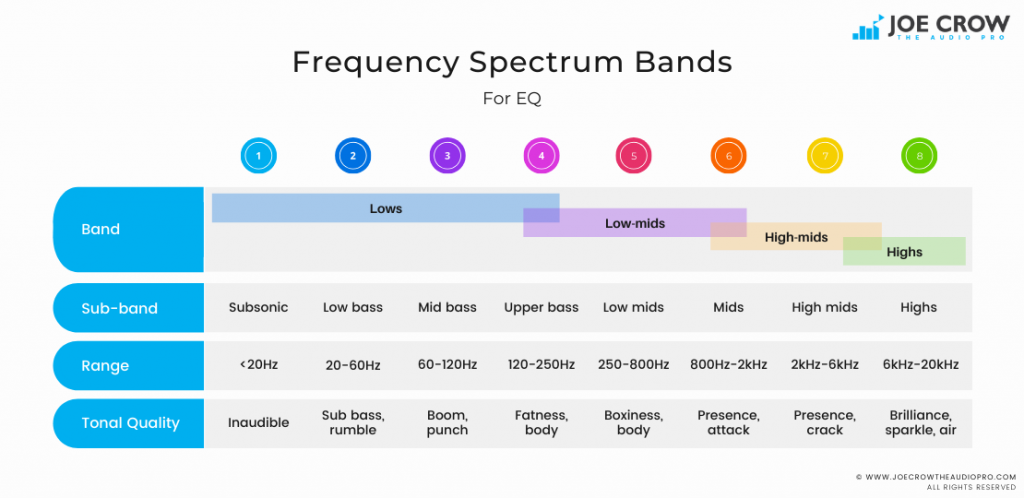
What Is EQ Used For?
For audio production, EQ is commonly used when recording, mixing and mastering for many reasons. Common uses include –
- Shaping the tone of an audio source while it’s being recorded
- Removing very specific frequencies from audio post-recording that may be harsh or unnatural
- Balancing multiple audio tracks together, ensuring that the tracks aren’t all fighting for the same space in the frequency spectrum
For these reasons, your best bet would be to use an EQ plugin or hardware unit that can provide graphic or parametric EQ.

Types of EQ
Bell EQ
An EQ cut or boost that’s focused on a set frequency. The set frequency will be cut or boost the most, and nearby frequencies will be affected less.

Shelving EQ
When all frequencies above or below a certain frequency are cut or boosted. All frequencies affected are generally boosted or cut by the same amount once the set frequency has been reached.

High Pass/Low Pass Filter
Similar to shelf EQ, except that all frequencies above the set frequency (low pass) or below the set frequency (high pass) will be cut more significantly.

Graphic EQ
A graphic equalizer features a slider for a number of set frequency ‘bands’, allowing you to apply a bell shaped boost or cut at those frequencies. While they offer a lot more control than the aforementioned hi-fi equalizers, they can be limited in their use. They’re often found on media player software or on live hardware mixers. The more sliders that are included, the better.

Parametric EQ
A type of EQ that allows for very specific application of EQ to certain frequencies. They come in the form of hardware (usually with a knob to set the frequency and a knob to set the gain) or software plugins.
Parametric EQs are a versatile type of EQ, allowing you to carve out and boost specific frequencies by specific amounts. However, they tend to be more complicated to use.

Paragraphic EQ
A term sometimes used in the software world to describe a parametric EQ with a graphical interface. They tend to be the most versatile type, with options to switch the included bands between bell, shelf or filter types of EQ.
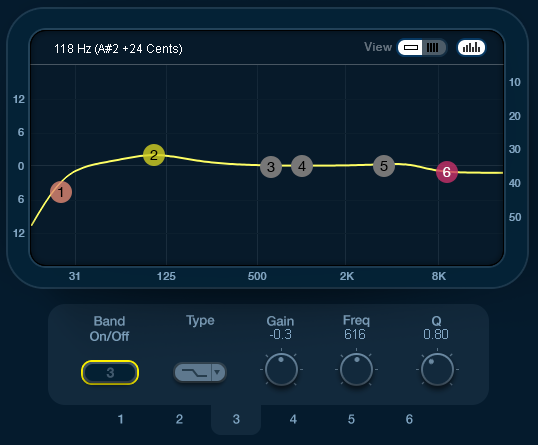
EQ Settings Explained
As you may have guessed, the most common type of EQ to use when mixing is the parametric or paragraphic EQ. As you can see below, some of them can include a dizzying amount of parameters that can be adjusted to shape your audio. Understanding EQ will quickly become far less intimidating, though, once you’ve gotten your head about the main settings. Let’s take a look at them.
Band
A single modifiable range that can be set to a certain frequency. Bands can often be switched on or off, allowing you to make quick changes and comparisons.
Type
The shape of the boost/cut that the band will apply. In the below example, the type can be switched between bell, shelf, filter and proportional (a bell that’s width is dependant on it’s gain setting).
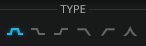
Frequency
The frequency that is to be cut or boosted. Some equalizers may let you control certain frequency ranges, while others will let you pick a specific frequency between 20 Hz and 20 kHz.
Gain
The level that you want to increase or decrease the set frequency by. This is normally measured in decibels (dB) and a typical EQ allows for cuts or boosts of up to around 18 dB.
Q
The width of the band. The wider the Q, the more frequencies around the target frequency will be affected.
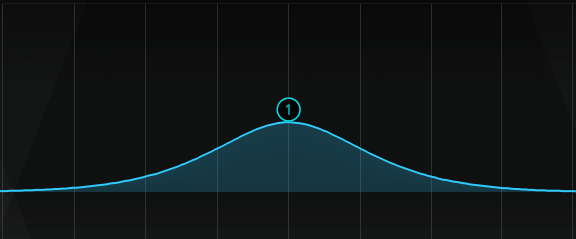

Output
Most EQs include a slider for adjusting the level of audio that comes back out of the plugin/unit after it’s been processed. If the EQ changes that you’ve made have increased or decreased the overall level of the audio, it’s wise to adjust the output to bring it back to it’s original level. This makes it easier to compare the original audio with the processed audio.
How To Use EQ
Understanding EQ and it’s many variations and parameters is vital before you dive in and start to move sliders. If there’s anything else that you’re unclear on with EQ, just leave a comment below.