Are you looking to record guitar or bass directly into your PC or Mac without the need of a microphone?
No problem! But first, you’re going to need a DI (direct input) box.
But what is a DI box, and why do you need one?

For starters, there are some benefits to recording directly into your computer (as opposed to with a microphone). For example –
- It’s cheaper
- It makes less or no noise
- It’s quicker to set up
- You have more control over the tone post-recording
Now, I’ll assume you already have an audio interface to record into at this stage. However, if you’re not sure what an audio interface is or why you need one, I go over this in detail here.
And if you haven’t picked up an audio interface yet to get you started, I’ve simplified things to help you choose one here.
In short, an audio interface is a high quality, external sound card that turns your analogue audio (from a microphone or instrument) into a digital signal that your computer can process.
No Time To DI
Now, you could plug your guitar or bass (or other electric instrument) directly into your audio interface’s preamp, flick it onto instrument level and record away.
Many years ago, when I first started recording bass and guitar, (so I didn’t wake the parents) I did exactly this… oh how wrong I was!

Flash forward to a little later and I realised that I wasn’t getting quite the level of sound quality that I was after. Something was missing…
DI Another Day
Recording guitar or bass directly into an input of your audio interface will produce a weak and lifeless signal. The audio quality won’t be the best it can be either, particularly when using a longer lead.
You don’t want that.
You want a high quality, strong and vibrant recording.
That’s where a DI box comes in.
A DI box does a few things to your audio signal that make for a more desirable result –
1. Balances the Signal
The audio coming from your instrument through your jack lead is an unbalanced signal. This means that the signal is susceptible to interference and noise, especially when using longer cables. The quality of the recorded audio will be diminished as a result of this.

A DI box negates this issue by converting the signal to a balanced signal, reducing the overall noise level.
2. Impedance/Level Matching
A DI box matches the impedance (electrical resistance) of the instrument’s signal with the mixer or interface that you’re recording into. This can help to avoid achieving a dull recording.
In addition, for instruments that produce a low level of signal like a guitar, plugging directly into an audio interface is not ideal. Some DI boxes can boost the level to give you a healthier signal.
3. Extra Features
Most DI boxes include a few extra features that are useful for recording. To name a few –
- Pads to reduce the level of an incoming signal if it’s too “hot”.
- Ground lift switch to reduce hum (mainly for live performance use).
- Thru connector to output the signal before it gets balanced.

Which DI To Buy
All sounds good, right?
There are hundreds of DI boxes on the market though, so it can be confusing when you’re shopping around. I’m going to simplify things, though.
There are two main types of DI box – active and passive. Here’s the difference –
Active DI boxes require phantom power or a battery to run. They use active circuitry to help boost the signal.
Passive DI boxes don’t require power. They just match the impedance. They’re less prone to noise but tend to be less flexible and don’t boost signal gain.
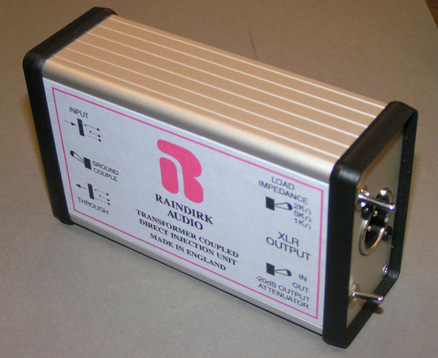
As a beginner, I recommend going for an active DI box, as long as you have an audio interface with phantom power (which you should). I also recommend going for something low cost. There are some very cheap DI boxes out there that’ll do just about everything you need it to for a very small investment.
Recommendation
As a starter DI box, I suggest considering the Behringer DI-100. This thing is an absolute tank.
It has a chunky steel casing with big rubber corners. I’ve used mine in my studio and on stage for years and it hasn’t failed me once. It also has two pads for reducing the level of hot signals.
I’m surprised they’re still this cheap. You can pick one up for around £20/$30. There are plenty of other options, especially for those willing to invest a little more, but Behringer’s offering is just fine for starting out with.
Live And Let DI
At such a small investment, it’s clearly worth picking up a DI box if you plan on recording directly into your computer. You’ll experience higher quality recordings and have a few extra capabilities to play with.
If you decide to get one or if you have any more questions, feel free to leave a comment below! I’ll do my best to address any queries you have.
Pingback: The Easy Way to Make DI Guitar Sound Good (Top Recording + Mixing Tips) - Joe Crow - The Audio Pro